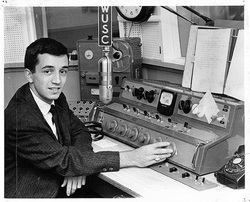
April 09, 2011
By Bob Burnham
One of the most frequently asked questions I get asked is what it takes to put together a home studio.
They simply HAVE TO spend $300 or more bucks on the basic audio software. Period. They probably also need a GOOD soundcard, and NOT the $19.95 Sound blaster from Best Buy, or the built-in sound. It may work to an extent, but it will fall short on some capabilities and may crash the computer on certain functions.
But let’s back up and start at the beginning.
PRIORITIES & PURPOSE…
The first thing that needs to be decided is the PURPOSE of the studio. This is directly related to what capabilities will be built-in, and what the budget requirements are going to be. If the budget is tight, I would suggest mentally designing in your **minimum** requirements and adding more capabilities as the budget and needs allow.
An example of this is phone equipment for interview or call-in segments: Hybrid and especially multi-line broadcast phone equipment is expensive. If your phone interviews will only occur infrequently, put that part of the set-up aside until time (and cash resources) allow.
There is also a tendency for people to think they can locate some used equipment and save some money. With the exception of only certain pieces, this is a mistake.
Modern technology and advanced manufacturing methods have put new equipment within the reach of almost everyone. The latest technology will out-perform and (usually) out-last any equipment out of the past that may also be a source of problems and failure.
Today, the central piece of equipment is no longer the mixer or console (again, as determined by the purpose of the studio).
Today, the computer is the centerpiece.
MAC OR PC? THE DEBATE NEVER WENT AWAY…
Apple MacBooks and Mac-based systems have become popular, however, as a former Mac user, I recommend PC-based desktops if you plan to run any type of pro or semi-pro broadcast software.
The second reason I prefer a PC is a desktop PC, if designed correctly, is less expensive and more easily expanded and serviced over a period of many years. The Operating Systems, however, (i.e Mac OSX and Microsoft Windows 7) for general use, are very equivalent in terms of what they do and how easy they are to use. The bottom line, however, is to choose whatever YOU are accustomed to.
Video editors seem to have overwhelmingly settled on the Mac platform, and some recording studios use Mac. In the broadcast area, however, Windows-based systems rule. Mac users may argue and defend their platform. A broadcast station may actually have a Mac in the Production studio, but the On-Air system runs on a PC-platform. Sorry, but that’s the way it is.
THE COMPUTER IS THE CENTER OF YOUR UNIVERSE…
Even if you plan to produce your own music DJ shows, it usually is NOT necessary to have two CD players, or two turntables as in “the old days.” The twist is if you plan to use the computer as both your source of audio AND your recorder, you need both a the hardware that supports it (including a soundcard or device that can handle multiple streams) AND the right software. The second requirement for audio is more than one hard drive; preferably something faster than a USB drive. In the case of a PC-based system, a secondary internal SATA drive will work fine in most applications.
Hard drives are inexpensive these days. Solid state drives are even better but they are currently considerably more expensive.
Having the right software is equally crucial for success, and I’m referring only to a legitimately licensed copy! Bootleg copies are not only illegal, but not supported by the software developer.
CONNECT IT TOGETHER!
...And don’t skimp on cabling!
It is not, however, necessary to buy the most expensive “Monster” brand, but try to avoid the Radio Shack bargain bin pieces. Ideally, you are friends with a broadcast engineer who routinely “builds” cables from scraps around the shop. If not, head to the website of a supplier like MCM Electronics, figure out what you need and get the credit card out.
Understand your equipment if you’re doing it all yourself: Understand the difference between balanced and unbalanced audio, microphone and line level and how to make them all work together.
To many people, there are a seemingly bewildering details involved in assembling a studio. There are a lot of specialized skills and knowledge required of installing pro or semi-pro hardware, but everything starts with determining TWO basic things: What you want the studio to accomplish NOW and how much (or how little) of a budget you have to work with. If you want it to sound as good as your local FM talk station, or network-fed show, realize some equipment is just expensive by nature and there’s no way around it.
On the other hand, if you look at it as a project that you can assemble over a period of time, half of the enjoyment is in the assembly and anticipation! It’s almost like putting money in a savings account, but it’s much more fun.
If you’re thinking about doing any of this and are a student or staff at Specs Howard (or simply a good friend of mine!) feel free to bounce any of your ideas off me. Remember I am primarily an “audio” guy although I may dabble in photography, video and of course, computer-related issues.
My old-time radio AND live music friends are in two completely different worlds altogether and I have many thoughts and experiences in these areas as well.
[email protected]
[email protected]
-Bob Burnham
April 9, 2011
